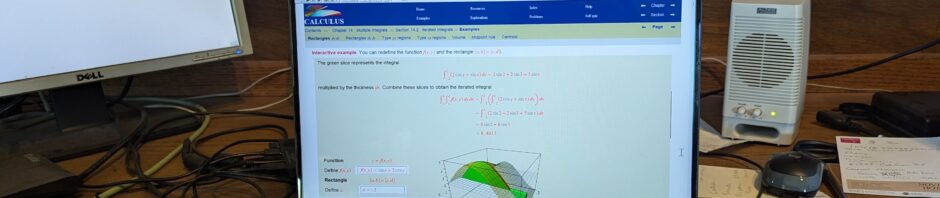Click to see Doing Mathematics with Scientific WorkPlace and Scientific Notebook (permission required).
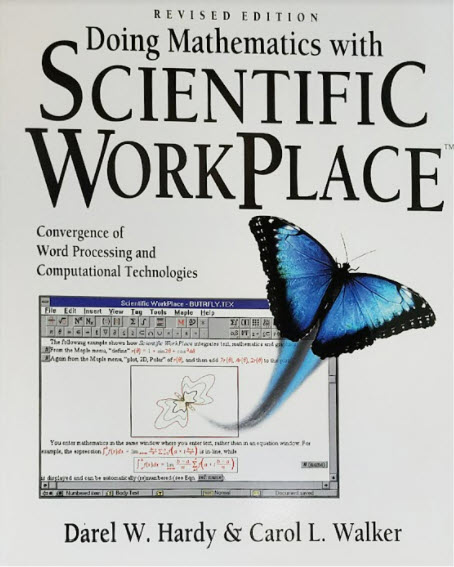
Scientific WorkPlace and Scientific Notebook provide a free-form interface to a computer algebra system that is integrated with a scientific word processor. They are designed to fit the needs of a wide range of users, from the beginning student trying to solve a linear equation to the professional scientist who wants to produce typeset-quality documents with embedded advanced mathematical calculations. The text editors in Scientific WorkPlace and Scientific Notebook accept mathematical formulas and equations entered in natural notation. The symbolic computation system produces mathematical output inside the document that is formatted in natural notation, can be edited, and can be used directly as input to subsequent mathematical calculations.
Scientific WorkPlace was originally developed as an interface to a computational system, with partial support from a National Science Foundation Small Business Innovation Research (SBIR) grant. The goal of the research conducted under the SBIR grant was to provide a new type of interface to computer algebra systems. The essential components of this interface are free-form editing and natural mathematical notation. Scientific WorkPlace and Scientific Notebook satisfy both criteria. They make sense out of as many different forms as possible, rather than requiring the user to adhere to a rigid syntax or just one way of writing an expression. The computational components of Scientific WorkPlace and Scientific Notebook use a MuPAD engine. All versions use standard libraries furnished by Sciface Software.
Scientific WorkPlace and Scientific Notebook provide easy, direct access to all the mathematics needed by many users. For the user familiar with MuPAD, they also allow access to the full range of MuPAD functions and to functions programmed in MuPAD. By providing an interface with little or no learning cost, Scientific WorkPlace and Scientific Notebook make symbolic computation as accessible as any Windows-based word processor. Scientific WorkPlace and Scientific Notebook have great potential in educational settings. In a classroom equipped with appropriate projection equipment, the program’s ease of use and its combination of a free-form scientific word processor and computational package make it a natural replacement for the chalkboard. You can use it in the same way you would a chalkboard and you have the added advantage of the computational system. You do not need to erase as you go along, so previous work can be recalled. Class notes can be edited and printed. Scientific WorkPlace and Scientific Notebook provide a ready laboratory in which students can experiment with mathematics to develop new insights and to solve interesting problems; they also provide a vehicle for students to produce clear, well-written homework.
This document, Doing Mathematics with Scientific WorkPlace and Scientific Notebook, describes the use of the underlying computer algebra systems for doing mathematical calculations. In particular, it explains how to use the built-in computer algebra system MuPAD to do a wide range of mathematics without dealing directly with the syntax of the computer algebra system. This document is organized around standard topics in the undergraduate mathematics curriculum. Users can find the guidance they need without going to chapters involving mathematics beyond their current level. The first four chapters introduce basic procedures for using the system and cover the content of the standard precalculus courses. Later chapters cover analytic geometry and calculus, linear algebra, vector analysis, differential equations, statistics, and applied modern algebra. Exercises are provided to encourage users to practice the ideas presented and to explore possibilities beyond those covered in this document. Users with an interest in doing mathematical calculations are advised to read and experiment with the first five chapters (Basic Techniques for Doing Mathematics; Numbers, Functions, and Units; Algebra; Trigonometry; and Function Definitions) which provide a good foundation for doing mathematical calculations. You may also find it helpful to read parts of the sixth chapter Plotting Curves and Surfaces to get started creating plots. You can approach the remaining chapters in any order. Experienced MuPAD users will find it helpful to read about accessing other MuPAD functions and adding user-defined MuPAD functions in the chapter Function Definitions. You will also want to refer to the tables in that chapter that pair MuPAD names with Scientific WorkPlace and Scientific Notebook names for constants, functions, and operations.