In this example, let ![]() and
and ![]() . Following is an animation that shows
. Following is an animation that shows ![]() as
as ![]() increases from
increases from ![]() to
to ![]() .
.
 You can create this animation using Scientific Notebook.
You can create this animation using Scientific Notebook.
- Type
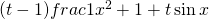 and choose Compute > Plot 2D Animated > Rectangular.
and choose Compute > Plot 2D Animated > Rectangular. - Click the plot frame and choose Edit > Properties > Items Plotted.
- Item1, Intervals, set
 .
.
